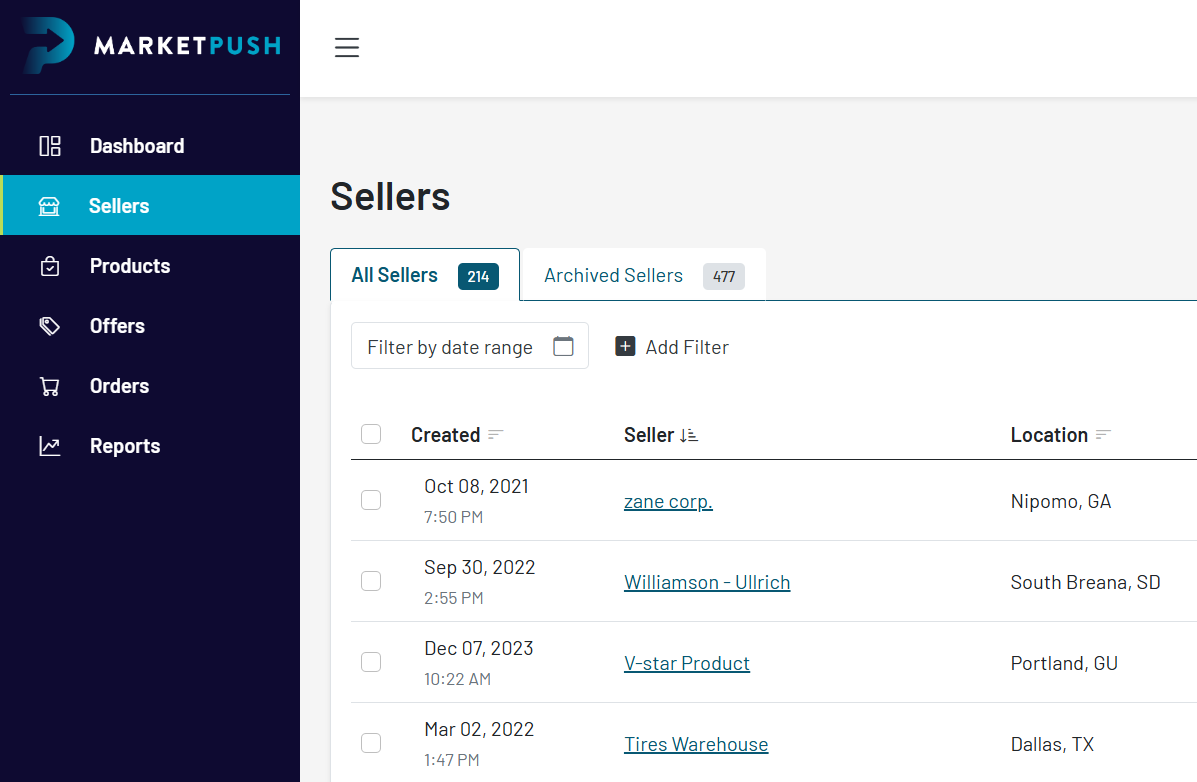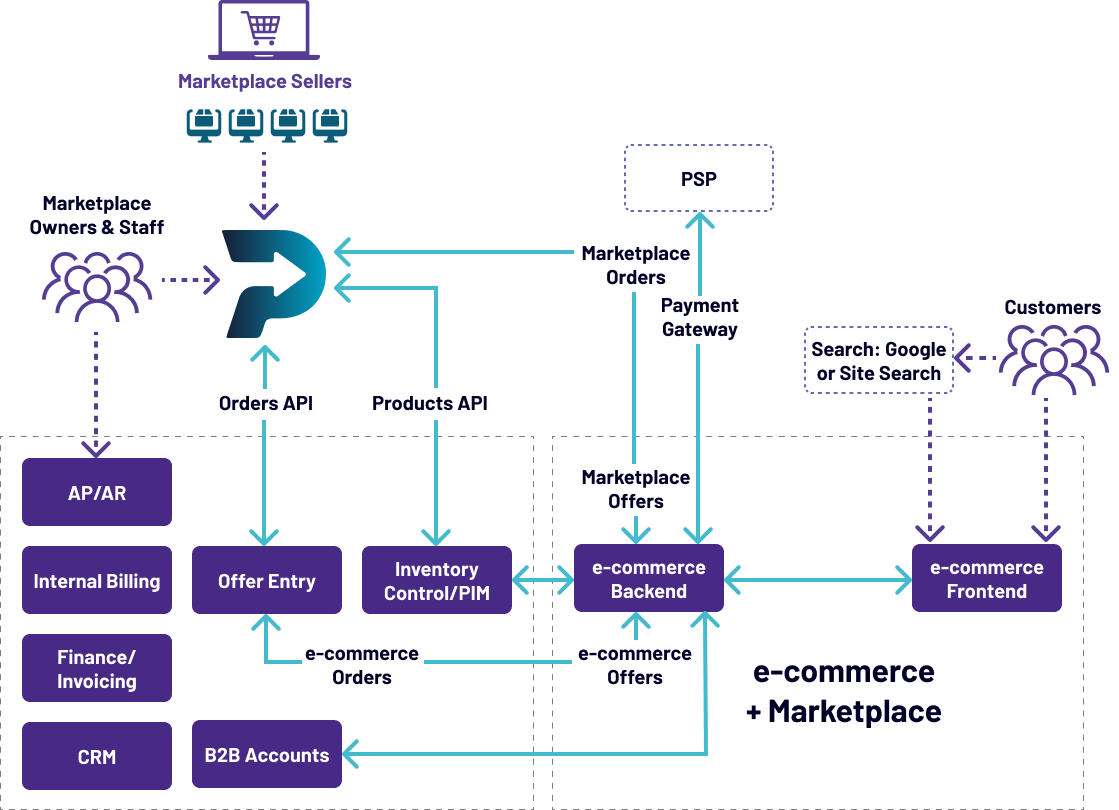-
Solutions
Solutions
-
MarketPush Multi-Vendor Platform
Streamlined multi-vendor management with easy customization, data tools, and seamless shipping options.
Learn more -
PushCommerce
A fully customizable e-commerce solution for B2B distributors with comprehensive multi-vendor functionality.
Learn more -
MarketMatch PIM
Access over 15 million SKUs fulfilled by our network, eliminating the need for upfront inventory investment.
Learn more
-
-
Features
Features
-
Advanced ConfigurationTotal control over advanced or complex characteristics of product attributes.
-
Available APIsManage pricing, inventory, and order processing via API and webhooks
-
Messaging, Quotes, DashboardAllow customers to send messages and attachments for complex and advanced quote requests.
-
Offer ManagementCreate multiple offers at a time through spreadsheet import method.
-
Product ManagementMarketPush can function as a PIM, connect to MarketMatch for access to our network of sellers' inventory, and integrate with external PIM systems.
-
Order ManagementControl orders at any stage. Let customers cancel their orders before fulfillment.
-
AdditionalDesigned and can be used on desktop and tablet devices.
-
Seller ManagementAllow users access to multiple seller accounts through the same login account.
-
- Services
- Resources
- About